- 27 Jun 2025
- 5 Minutes to read
- Contributors

- Print
- DarkLight
Detailed Release Notes - Release iOS - 3.13.1 (06/23/2025)
- Updated on 27 Jun 2025
- 5 Minutes to read
- Contributors

- Print
- DarkLight
Overview
SDK 3.13.1 marks the first non-beta version ready for public consumption, introducing powerful new capabilities across the fan experience. This release lays the foundation for CMS module support, enabling teams to manage content blocks within the ticket view for the first time ever. It also debuts a redesigned My Events screen, featuring enhanced visuals, dark mode support, a 10-day countdown, and improved CTA behavior. Fans will benefit from the initial rollout of Event Card Display integration, allowing Season/Group tickets for events to appear in the Ticketmaster app while driving fans to the correct client app for ticket management and usage. With major upgrades across the platform —including stability fixes, visual enhancements, and smarter offline behavior—SDK 3.13 series sets the stage for a more connected, flexible, and fan-first ticketing experience.
No Critical or Sensitive changes were made to our Android dependency list to support this release.

Integration TIP: If migrating from an app version earlier than 3.10, please refer to dependency and library updates in 3.10 & 3.12.
Note: If you are only using Tickets SDK directly in your app, then Secure entry SDK & Accounts SDK no longer require individual integrations for Android.
High Level Changes
- Account Manager CMS linkage to Ignite Modules.
- My Events page redesign & modernization.
- Ticketmaster App - Multi Platform Event Card display which drives fans to client apps from Ticketmaster app.
- Assign flow adjustments and enchantments - (Only for supporting markets, platforms, and events)
- Various Bug fixes, crash resolution, and stability updates.
Feature Breakdowns
1. Account Manager CMS for Ignite Modules - Account Manager’s CMS has been extended to support Ignite module creation, empowering clients to tailor content blocks within the ticket view of their apps via the SDK. This feature addition unlocks creative, flexible, and personalized experiences between a client’s app and their fans. With this release, clients will be able to add or edit modules tied to season, group, or similar client-sold tickets (aka: Archtics tickets). Modules can be segmented by specific events and used to display a range of base functionality.
- Additional Integration Details:
- Apps must be set to allow modules to display. View
- CMS Modules will not remove any previously created pre-built or custom modules.
- CMS Modules will only Event Level segmentation for this release so clients will configure modules based on events.
- CMS Modules will display only on Archtics event tickets (Season tickets, client tickets - Not host single game tickets)
- Client instructions & usage details will be a part of NAM release details and notes.
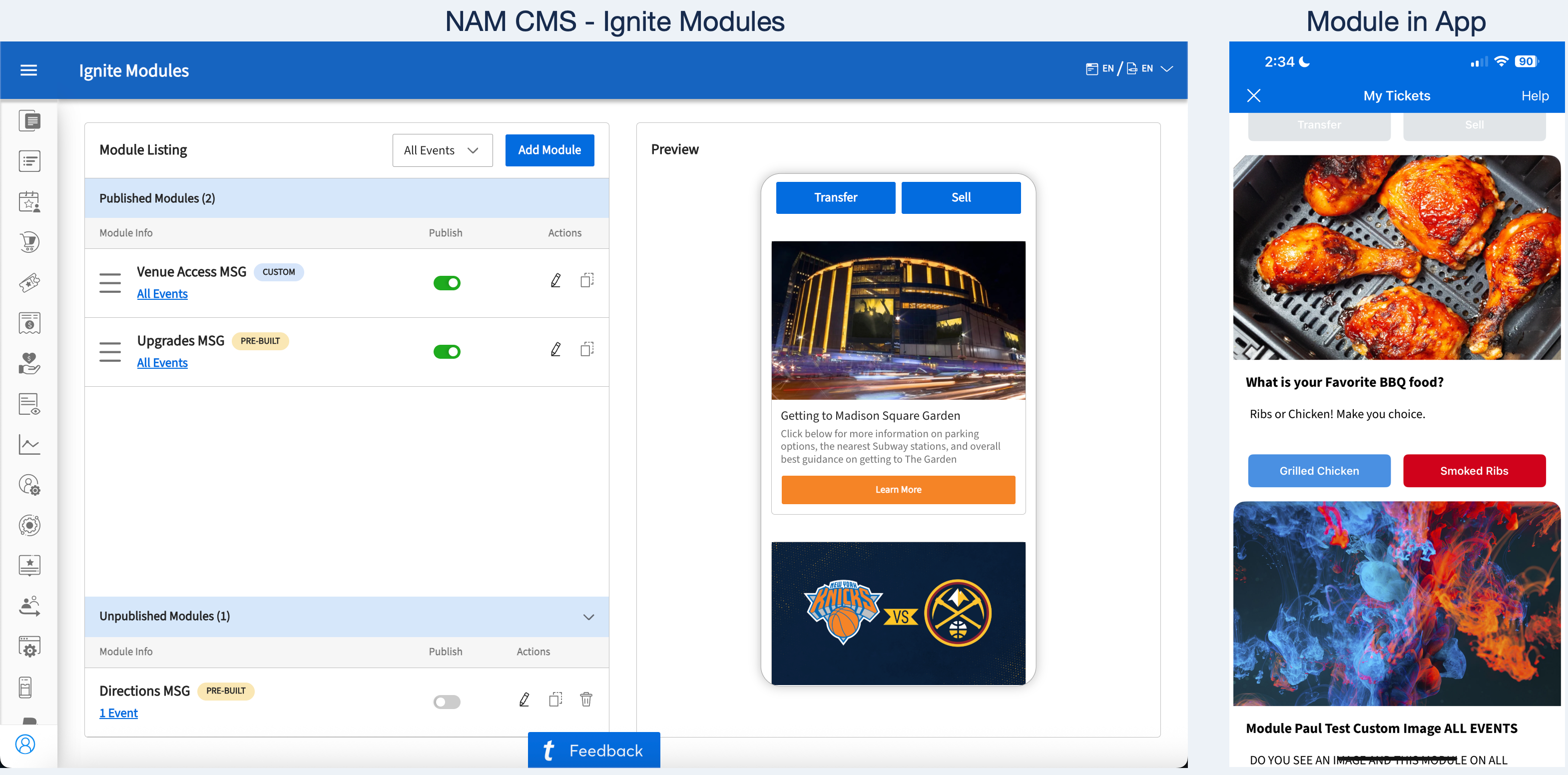
- My Events - Page Redesign - The My Events landing screen has been thoughtfully redesigned to deliver a more intuitive and engaging fan experience. This update places a strong emphasis on the fan’s “Next Event”, elevating it visually to help fans quickly identify what’s coming up and take action. This redesign also introduces enhanced Hero Card visuals and modernized styling across content surfaces, resulting in better alignment, consistency, and responsiveness across devices.
- New functional upgrades include:
- A 10-day countdown that highlights upcoming events and builds anticipation
- The ability for fans to add events directly to their device’s native calendar
- A contextual call-to-action, such as View Tickets, that becomes more prominent as the event date nears, encouraging fans to click through, engage, and prepare
- Improved handling of past events, including clearer visuals, status updates, and error messaging
- Enhanced “Accounts” toggle and display better support linked accounts on client apps
- Adjusted better placement of in-app transfer accept banners for fans to accept tickets directly from the app.
Additional Integration Details: - Apps will be pre-configured to incorporate the new design upon integration of 3.13 series builds. A client can remain on the old design after 3.13 integration, but this will require a configuration adjustment request through their client support team. SDK will not build new features into the old design, but will support in its current state for the next 12 months to allow for seaonality and client comms updates.
- Configuration requests to remain on current or "v1 Designs" will need to requested via the client's support team.
- This version includes "Dark Mode" - When a fan has their phone set to dark mode, they will view a black background with vs. a white background. If desired, clients can override default and keep dark mode at all times if that meets branding desires. The code for this adjustment is here:
/**
override default events page background
Values:
- ``UIColor``: override with provided color
- `nil`: use default default events page background
*/
public var brandingEventsPageBackgroundOverride: UIColor?
HERO & Standard Card Treatments
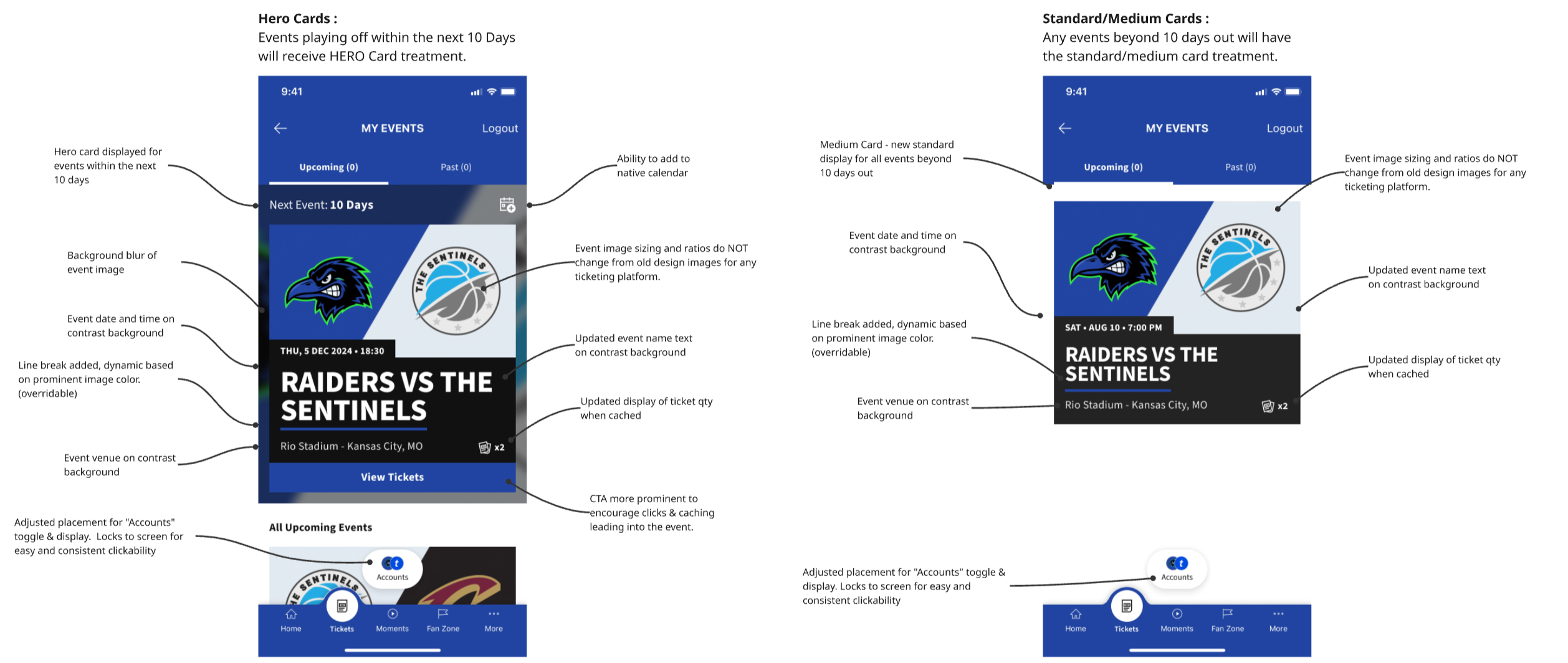
Past Event & Status Display Treatments
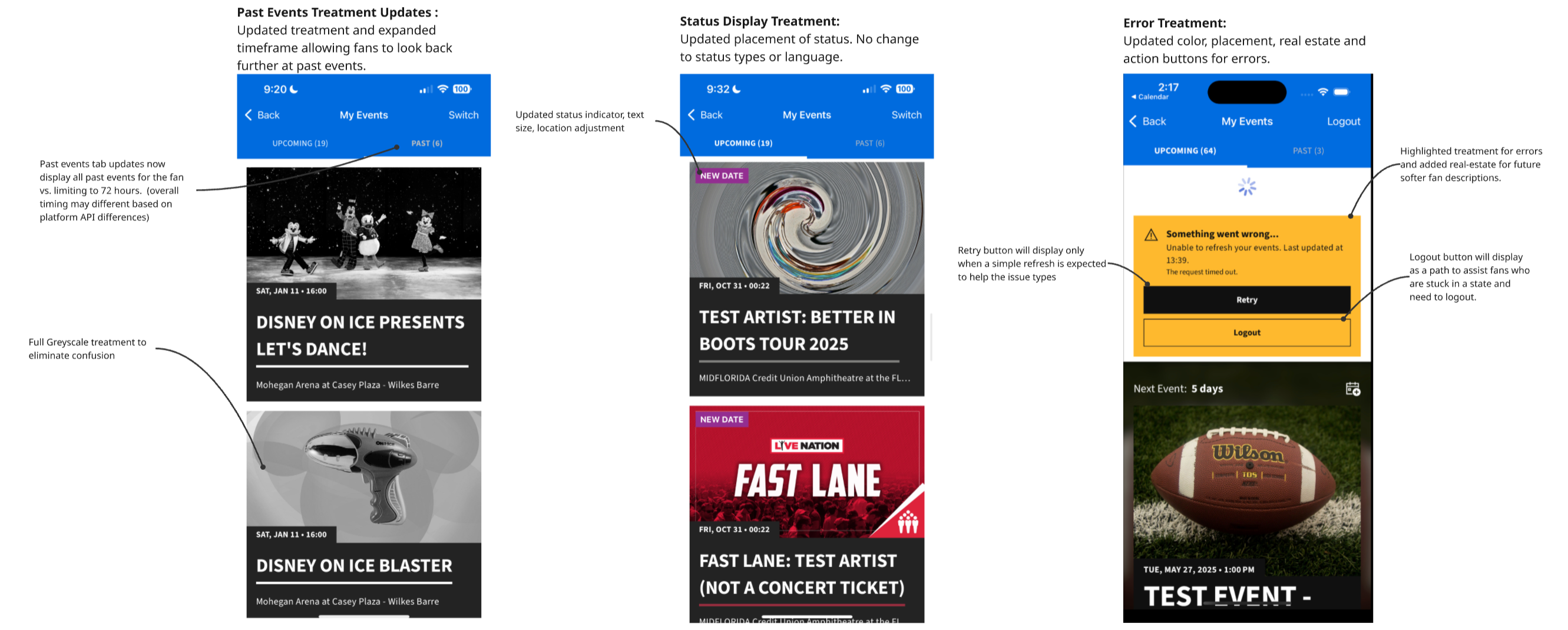
Account Switcher - Toggle Treatment
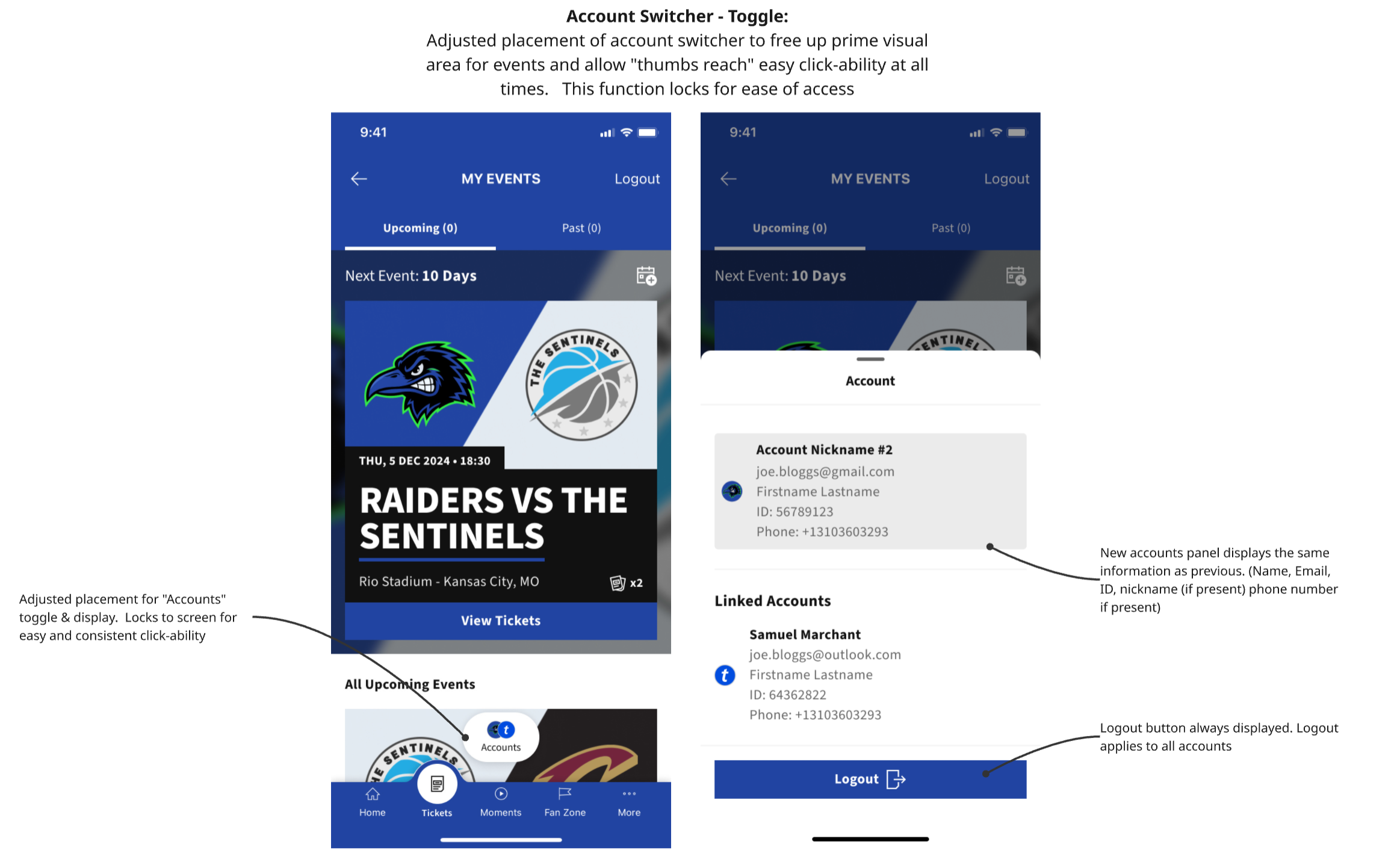
In-App Accept - Banner Placement & Treatment
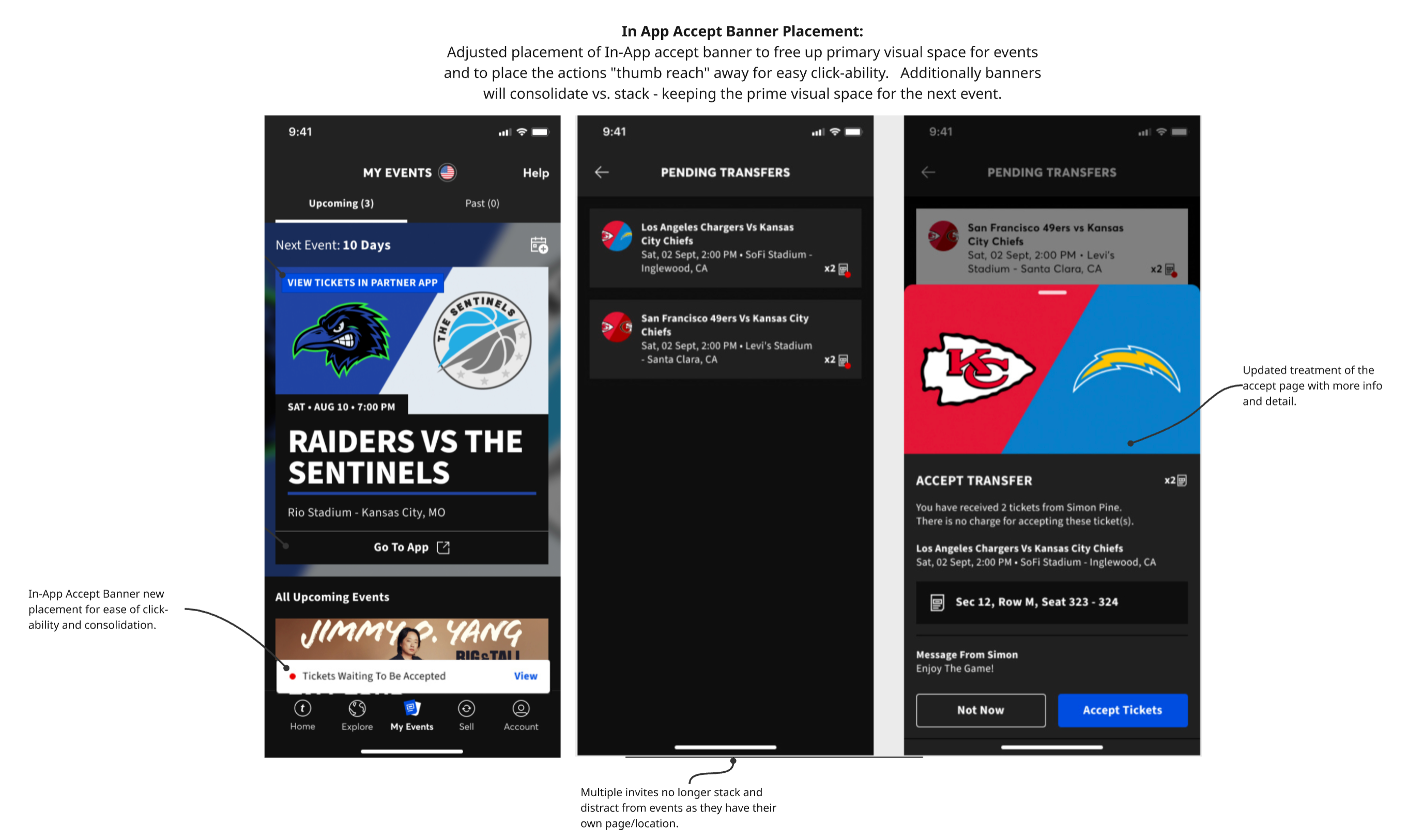
- Ticketmaster App - Multi Platform Event Card display: For the first time, the Ticketmaster app will point fans to client apps, helping fans seamlessly find and manage all their tickets in the right place. Historically, season, group, or Account Manager tickets (aka Archtics tickets)—whether purchased, transferred, or assigned—did not appear in the Ticketmaster app. We’ve introduced a unified Event Card Display that makes Archtics-based events visible within the Ticketmaster app, while linking fans directly to the client app for ticket access, management, and entry. Please note, while no configuration or changes are required by the client as this enhancement is within the Ticketmaster app, the app which a fan gets directed to will be the app that is added in the Account Manager CMS.
- Additional Integration Details:
- Event cards will appear in the Ticketmaster app, but tickets will NOT display and CANNOT be managed or viewed there. Fans are routed to the client app to view and manager tickets.
- This capability is part of the 3.13 release, but team-specific rollout will continue through summer 2025. Not all Archtics-based events will begin showing up until each is rolled client database is onboarded with a goal to complete within Q3.
- If a client does not have a mobile app, fans will be directed to the Account Manager website.
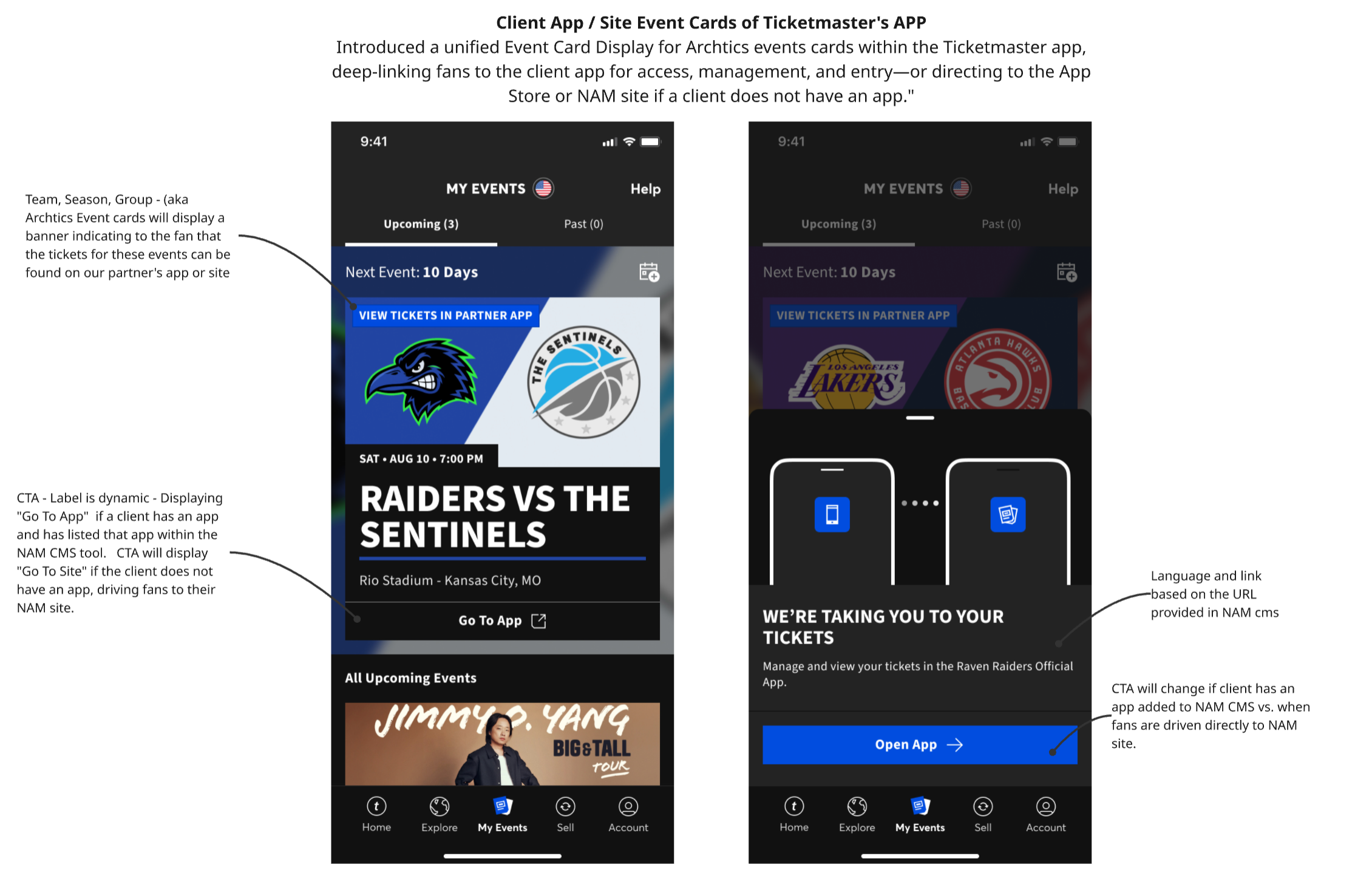
- Barcode Ratio Adjustment – Summary
Ticketmaster is introducing a visual update to its barcode display to support the rollout of Barcode 2.0, which includes a more deeply encrypted payload designed to enhance ticket security and recognition.
- Key Highlights:
- Enhanced Security: The new barcode contains additional encryption and protection elements, resulting in a larger payload and requiring adjusted barcode sizing for optimal scan performance.
- Temporary Visual Treatment: Current visual updates are not final. Ticketmaster is actively working to condense the payload to reduce visual presentation in future versions.
- Key Highlights:
For any questions or further clarification, please contact your Client Support team.
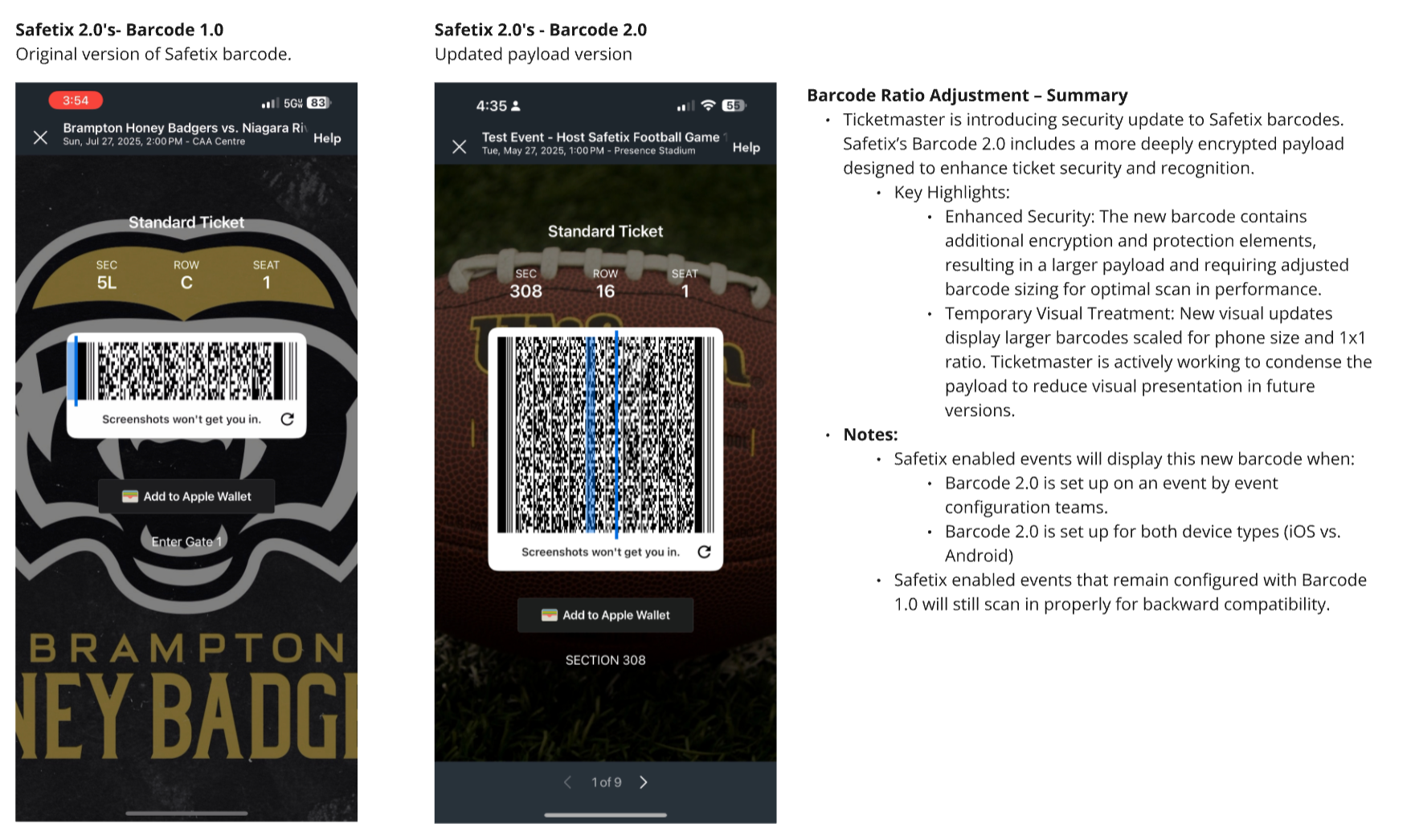
Notable Bug Fixes, Crash Resolutions
General bug fixes, crashes and stability updates have been included into this build. Below are notable items:
iOS:
- Fix for Add to Wallet translation in In-App Only tickets.
- Buttons (Transfer/Sell)are no longer enabled without internet connection.
- Hero Card and Module misalignment issues resolved.
Both:
- Fixed cropped banner text for French.
- Unified error messaging for “Pardon the Interruption.”
For any questions or further clarification, please contact your Client Support team.


