- Print
- DarkLight
Article summary
Did you find this summary helpful?
Thank you for your feedback!
How do I add Ticketmaster frameworks to my Xcode project?
Swift Package Manager
- In your Xcode project, select your Project, then Package Dependencies, then click the Add (+) button
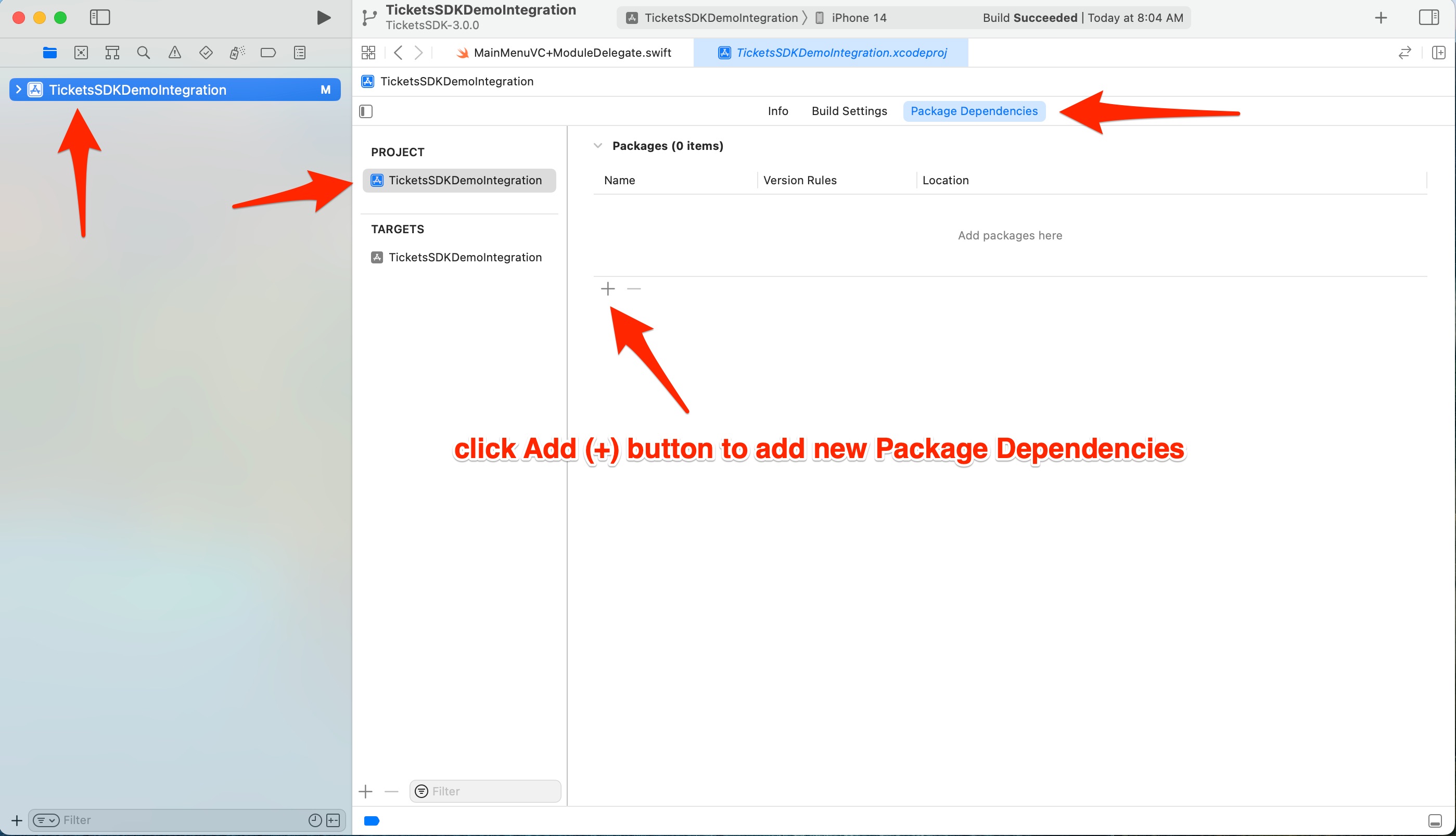
- Copy/Paste the URL of this GitHub repo into the Search field
https://github.com/ticketmaster/iOS-TicketmasterSDK.git
2a. Select Dependency Rule: Exact Version of the latest release version
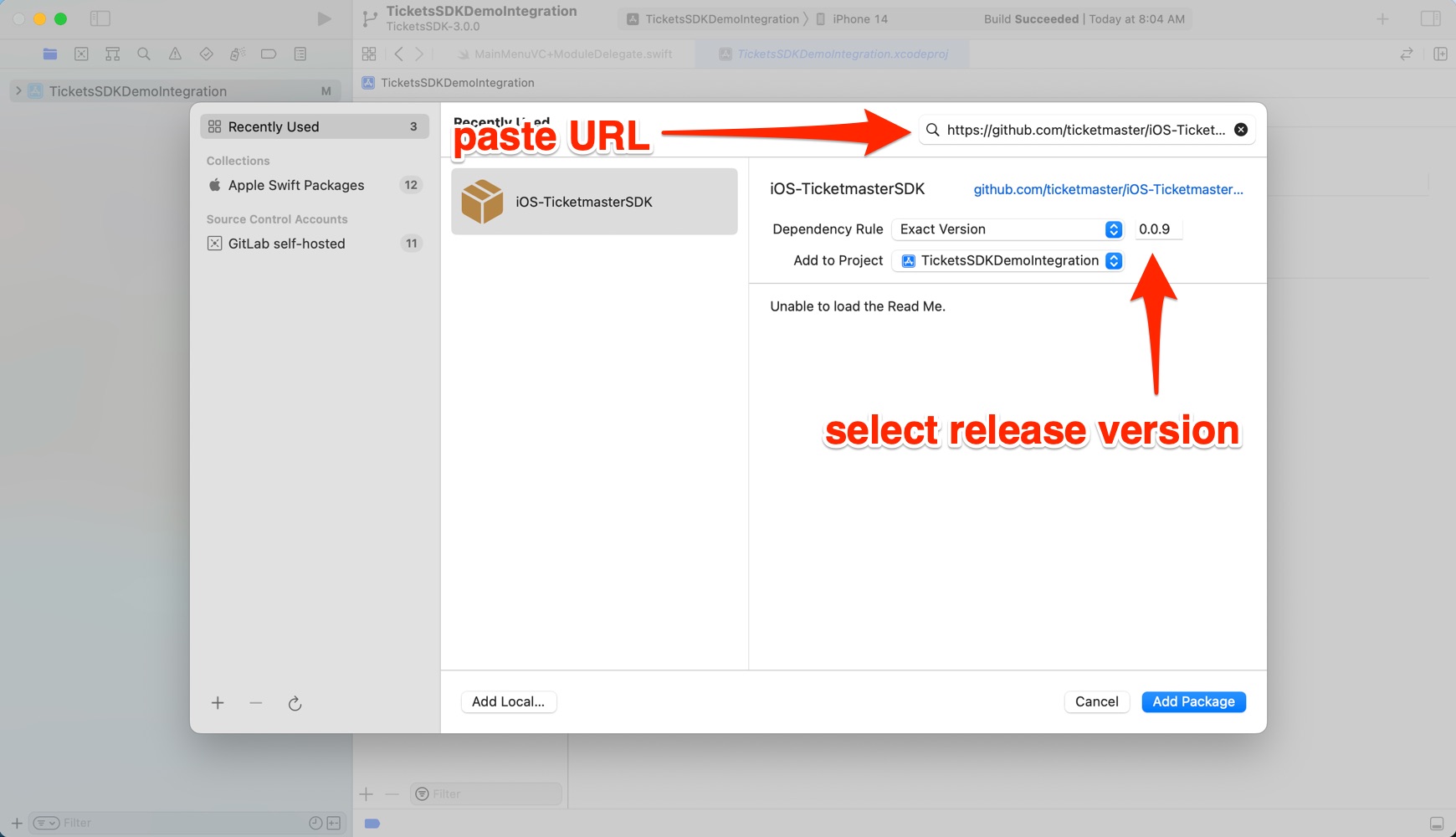
- Select required Package Products (.xcframework files), then click Add Package
When importing Package Products, you should only add the minimum number of Ticketmaster Libraries required for each feature (see Package Products section below for requirements).
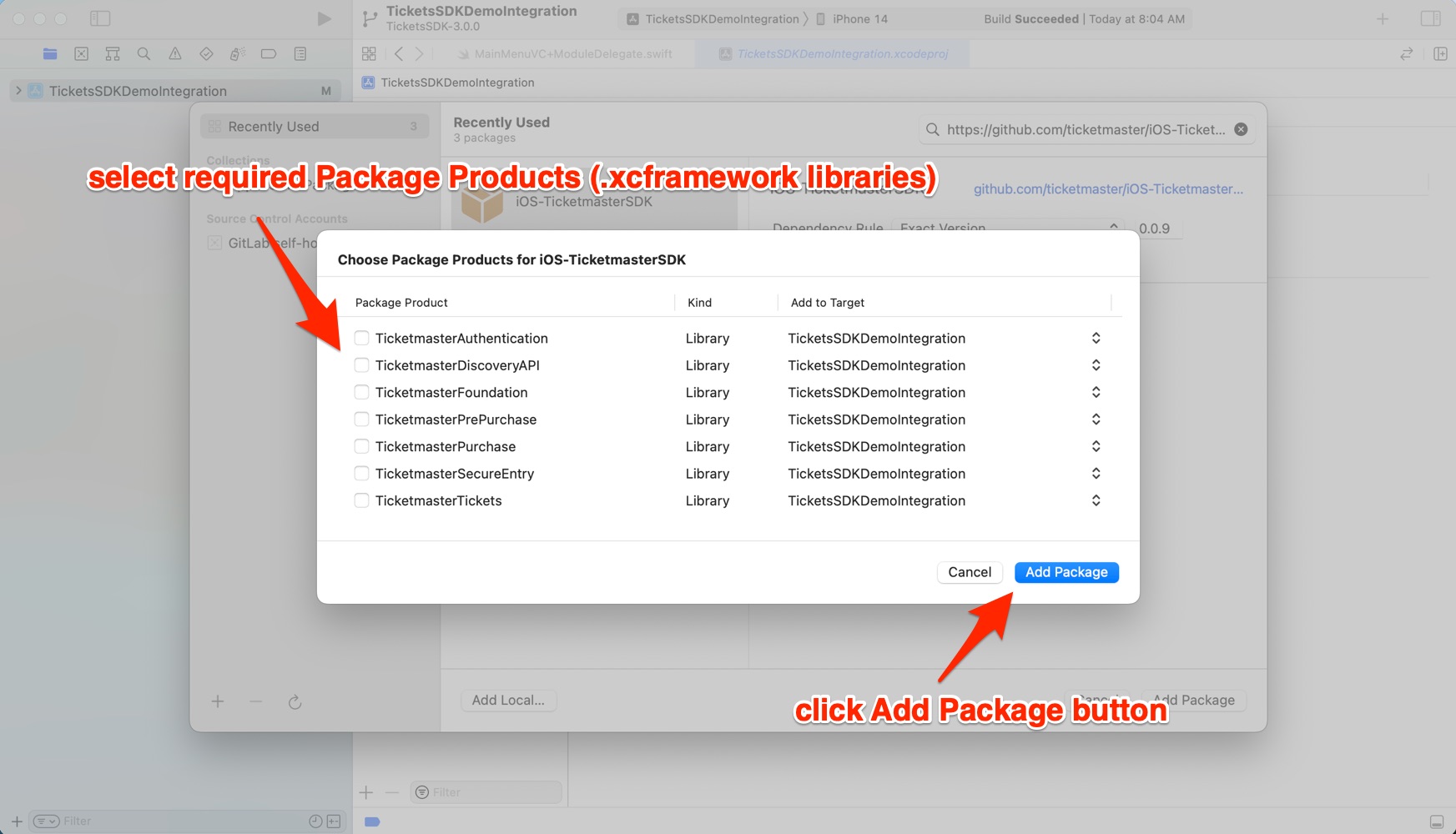
- Visually verify that the correct SDK version was added to your project
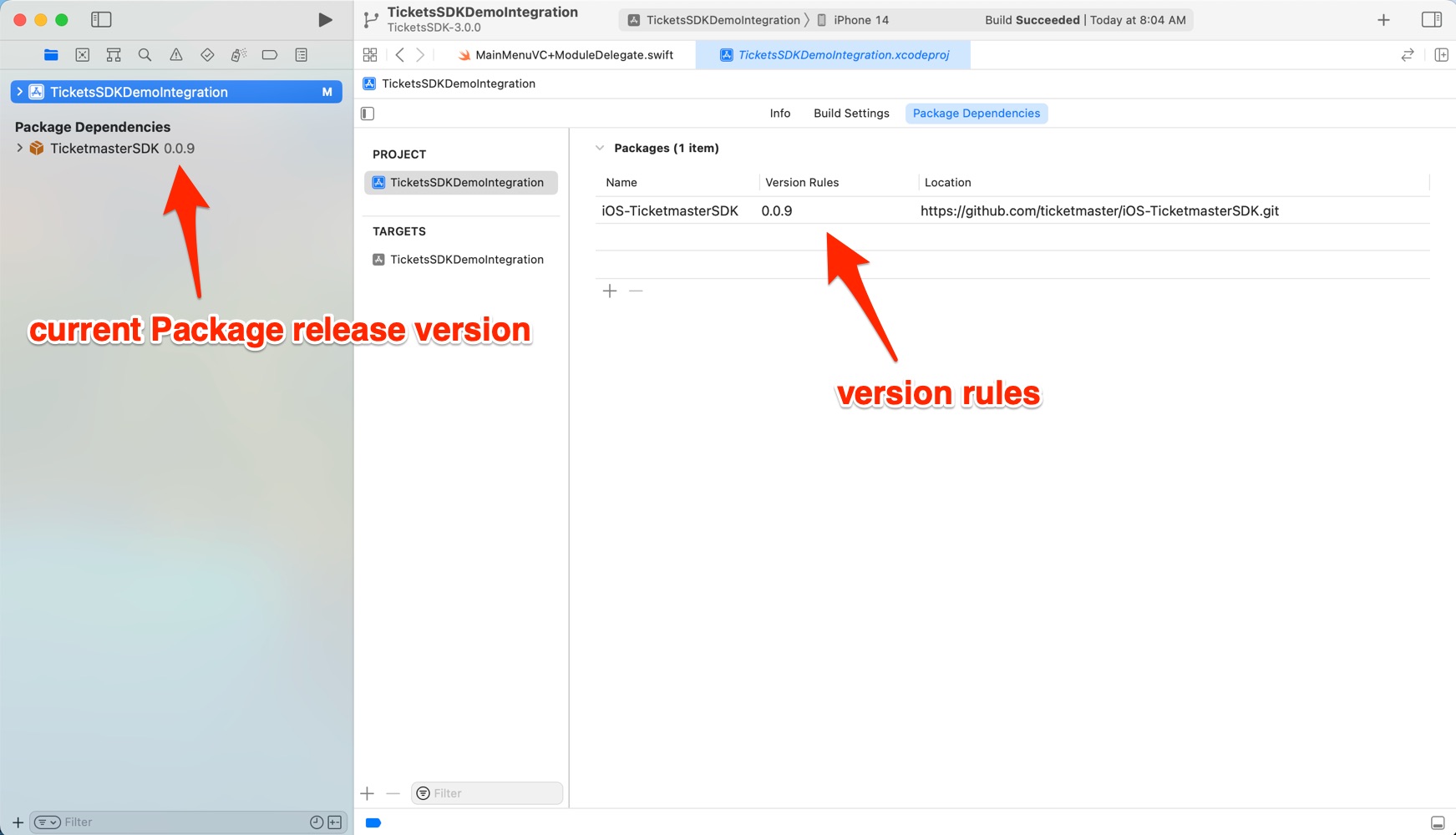
- Visually verify that selected Package Products (.xcframework libraries) were added to your Xcode project
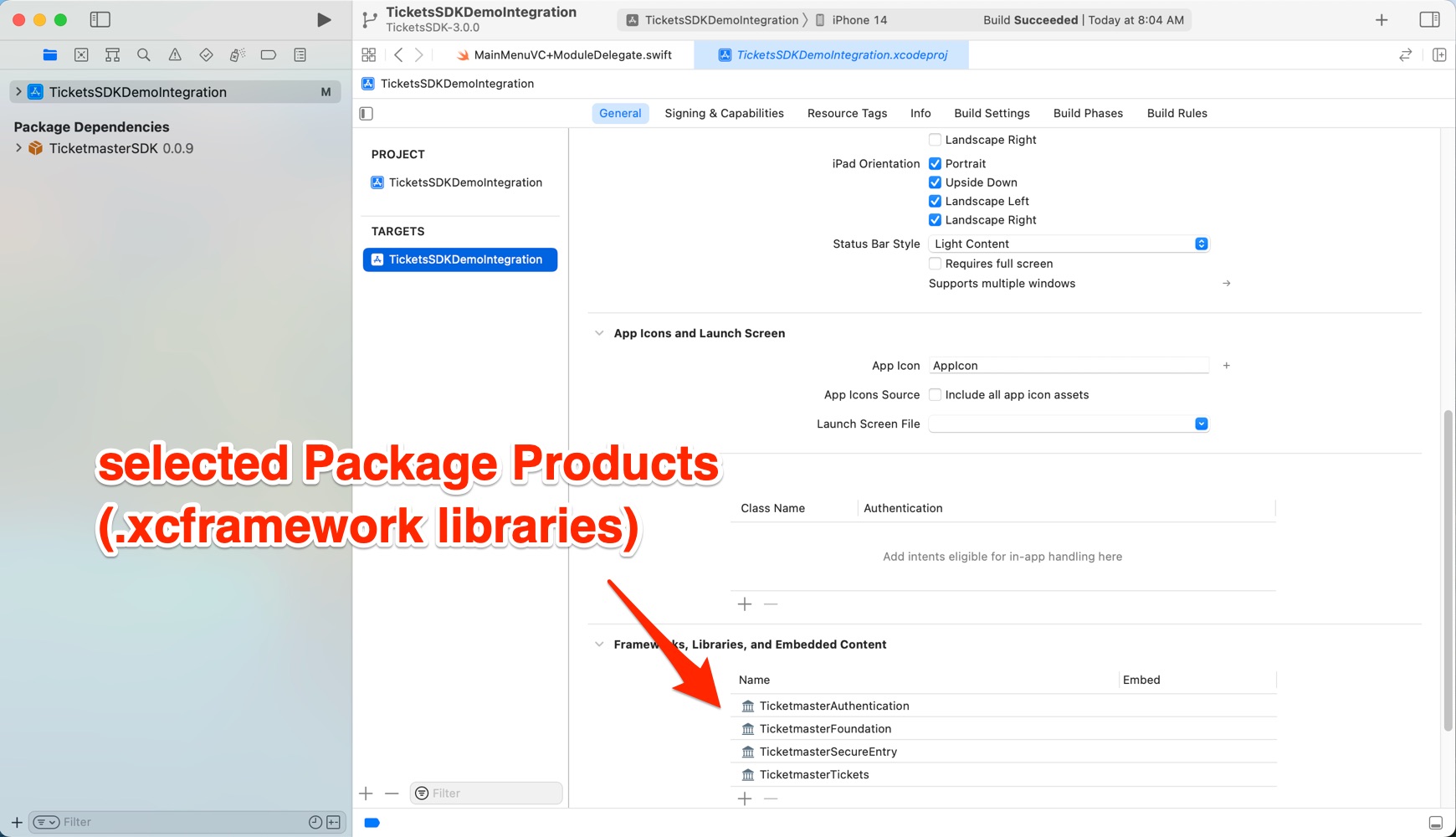
- For next steps see:
- Documentation: Tickets SDK Overview
- Example Source Code Integration: https://github.com/ticketmaster/iOS-TicketsDemoApp
Package Products
| If you want to use... | Add these packages to your project |
|---|---|
| TicketmasterTickets Post-Purchase and Event Entry (ie. show Purchase Events, Tickets, and Barcodes) | - TicketmasterAuthentication - TicketmasterFoundation - TicketmasterSwiftProtobuf - TicketmasterSecureEntry - TicketmasterTickets |
| TicketmasterPurchase Event Purchasing | - TicketmasterAuthentication - TicketmasterFoundation - TicketmasterDiscoveryAPI - TicketmasterPurchase |
| TicketmasterPrePurchase Webpage-based Event, Attraction, and Venue Discovery | - TicketmasterAuthentication - TicketmasterFoundation - TicketmasterDiscoveryAPI - TicketmasterPrePurchase |
| TicketmasterDiscoveryAPI API-based Event, Attraction, and Venue Discovery | - TicketmasterFoundation - TicketmasterDiscoveryAPI |
Was this article helpful?


