- 05 Dec 2024
- 6 Minutes to read
- Contributors

- Print
- DarkLight
TMX Change Log (Backend)
- Updated on 05 Dec 2024
- 6 Minutes to read
- Contributors

- Print
- DarkLight
Overview:
Ticketmaster's collection of SDKs is built on the Ignite platform, which is supported by backend and API orchestration layer services known internally as TMX. Although TMX releases don’t require any updates from integrators, they can influence the SDK logic by providing bug fixes, configuration adjustments, and enhancements to the overall feature set.
Release 2.8.0 (2024-12-05)
Release Highlights
Key Improvements Overview:
The key improvements in TMX 2.8.0 - Focus on enhancing system functionality, improving the user experience, and improved error handling in addition to language query updates.
Bug Fixes
- Resolved hardened services for the "assign functionality", including:
- Fixes for incorrect responses in API status codes and ticket visibility
- Improved handling of ticket barcode formats and error scenarios
- Enhanced assign features and email communication accuracy
Feature Enhancements
- Delivered new capabilities to improve transfer, assignment, and marketplace integration
Tasks and Technical Updates
- Strengthened the infrastructure with subnet migration and cache client imports**
- Improved error handling and API capabilities:
- Updates to 403 responses for suspended accounts
- Enhanced client language query features
Release 2.7.0 (2024-11-06)
Key Improvements Overview:
The key improvements in TMX 2.7.0 focus on enhancing system functionality, improving the user experience, and resolving critical issues related to ticket assignment, email notifications, and integration with Archtics and SafeTix 2.0. The updates also address technical debt by improving system stability through updates to internal endpoints and migration to more secure subnets.
Key Improvements
- Prioritize bug fixes, especially those impacting email notifications and MFA flow.
- Continue enhancing functionality for Archtics and SafeTix 2.0.
- Execute the transition to ACOE for integrators.
- Monitors progress on updating system libraries and endpoints for compatibility.
Analysis
This analysis highlights critical bugs, stories, and tasks related to TMX, particularly focusing on Apigee integration, ticket assignment processes, and MFA improvements. Addressing these issues will significantly improve the overall user experience and ensure smooth functionality within the SDK framework. Collaboration between QA and development teams will be crucial in resolving these concerns and enhancing system stability. Key areas for attention include fixing email notifications, enhancing MFA integration, and resolving bulk transfer issues.
Release 2.6.1 (11/06/2024)
Key deliverables: Unlock new URL delivery option for tickets from dedicated broadway partners. No impact or change has been made related to team, venue, or client apps with this release.
Stories
- Description: Update: TMX External URL Recognition for Telecharge
- This update focuses on enhancing the TMX system's capability to recognize external URLs as new fullfillment type. The implementation of this feature will significantly improve user interactions and streamline the ticket purchasing process.
- Key Improvements:
- Automatic identification of new fulfillment URLs
- Seamless integration with existing TMX workflows
- Enhanced user experience for ticket purchases
- By implementing this update, we aim to reduce friction in the ticketing process and provide a more efficient service to our users.
Release 2.6.0 (10/16/2024)
Features in this release:
- Host Upgrades: Pre work for future release - Implements an upgrade eligibility flag for the HOST platform, enhancing user experience by clarifying upgrade options in preparation for future front end Upgrades feature. Expect no impact to fan experience at this time.
- Delayed Delivery: Added Delayed Rendering Countdown for MFX (Microflex market). Expect an impact for events with delayed delivery setting for apps in these countries (SE, DK, BE, FI, DE, NO, NL, AT, CH, PL, ES, ZA, AE, CZ)
- Improves user engagement by adding a countdown feature, ensuring users are aware of event timelines.
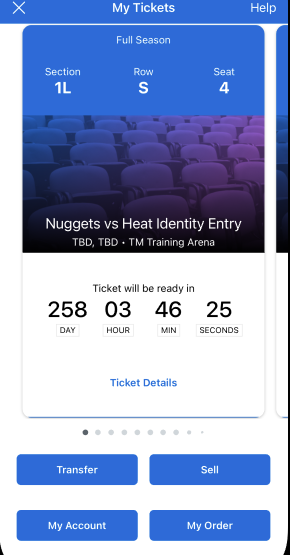
- Implemented certificate support: SSL ingress support, enhancing the security certificate and reliability of API communications. Expect no impact to fan experience at this time.
- Phone number validation: Implemented a phone validation feature to ensure accurate user contact information. This ensures phone numbers follow a standard of E.164. Expect impact for any fan entering and non stadard phone number format.
- More detail here for E.164 *E.164 is an international standard (ITU-T Recommendation), titled The international public telecommunication numbering plan, that defines a numbering plan for the worldwide public switched telephone network (PSTN) and some other data networks. *
Error message update (SE): Event Not Found Instead of Actual Event Name in Tickets View
Improves error handling by displaying standard "Event Not Found" message when a ticket is unavailable.
Bugs fixed in this release:
- Event Listing - Group Event Cards Properly
- Addresses issues with the display of group event cards, ensuring accurate and user-friendly event listings. Use case examples below. Expect impact for fans across all markets with who have tickets meeting the below use case scenarios:
- Sort Event Cards with the closest event date showing on the top and always have Parking event card for the particular event right after the event and any any Upsell tickets should be sorted in alphabetical order after Parking.
- Scenario 1: Multiple Tickets with same date and time
- Game/Event + Parking + VIP Pass, all cards with the same date and time for the same event.
- As a user, with archtics tickets, I should be able to see Event card displayed first.
- As a user, with archtics tickets, I should be able to see Parking Card displayed right after the event card.
- As a user, with archtics tickets, I should be able to see VIP event Card displayed right after the Parking card.
- Game/Event + Parking + VIP Pass, all cards with the same date and time for the same event.
- Scenario 2: Multiple Tickets with same date and time
- Game/Event + Parking + VIP Pass+ Club all cards with the same date and time for the same event.
- As a user, with archtics tickets, I should be able to see Event card displayed first.
- As a user, with archtics tickets, I should be able to see Parking Card displayed right after the event card.
- As a user, with archtics tickets, I should be able to see Club Card displayed right after the Parking card.
- As a user, with archtics tickets, I should be able to see VIP event Card displayed right after the Club card (Any Upsell ticket should be sorted in alphabetical order)
- Game/Event + Parking + VIP Pass+ Club all cards with the same date and time for the same event.
- Scenario 3: Multiple Tickets with different date and time
- Game/Event A + Parking Event A + VIP Pass Event A + Club Event A
- Date: October 6 2024
- Time: 7:00 PM
- Game/Event B + Parking Event B
- Date: September 6 2024
- Time: 8:00 PM
- As a user, with archtics tickets, I should be able to see Game/Event B card displayed first in My Events List.
- As a user, with archtics tickets, I should be able to see Parking Event B Card displayed right after the event card in My Events List.
- As a user, with archtics tickets, I should be able to see Game/Event A card displayed first in My Events List.
- As a user, with archtics tickets, I should be able to see Parking Event A Card displayed right after the event card in My Events List.
- As a user, with archtics tickets, I should be able to see Club A Card displayed right after the Parking card in My Events List.
- As a user, with archtics tickets, I should be able to see VIP A event Card displayed right after the Club card (Any Upsell ticket should be sorted in alphabetical order) in My Events List.
Mexico (MX) Update - Upsell Event Not Properly Rendering SafeTix. Expect impact for fans using the Ticketmaster app in MX.
- Fixes rendering issues related to upsell events, ensuring SafeTix functionality displays correctly for users.
- Beta Client fix for Assign feature - Properly handles Assigning of Archtics Tickets after scanned into venue. Expect imact for only beta clients using Assign feature.
- Enhances the beta client apps functionality by allowing users to assign tickets post-scan, improving operational efficiency.
- Additional prevent for users with Suspended Accounts from Managing Tickets
- Implements a security measure that restricts ticket management for users with suspended accounts, ensuring compliance and security.
The successful implementation of these stories, tasks, and bug fixes will significantly enhance the functionality and user experience of the TMX platform. Continuous monitoring and timely updates on these items are essential for maintaining a robust and reliable system.


